|
Now that the panel is built and the games are acquired it's time to configure. For those of you who haven't been keeping up, there have been some technological changes between 1980 an 2017. Fortunately the NW Pinball & Arcade Expo was coming up and it is only an hour drive away. This gave my son and I an opportunity to see some authentic games as they were back in the day, and for him to play many of them for the first time. We showed up ready to take pictures, take measurements, and of course, play some vintage video games that were all on FREE PLAY! How cool is that?
Traveling BacK In TimeOur machine was up-and-running and we have been enjoying some vintage games but there was still some tweaking to do to get even closer to the authentic experience of 1980. What better way to research than to travel back in time to an actual arcade from the 1980's. Even though this whole project has been a research project since 1999 and we attended the NW Pinball & Arcade Expo to gather more authentic intel, there is only one way to really validate the authenticity. My memory is not quite what it used to be so in early 2018 we got into our time-traveling Delorean, a.k.a. 2005 VW Jetta (OK, maybe not the same thing, but they are both silver) and traveled back in time to 1980. SPOILER ALERT - we didn't really travel back in time, but we did go to the Living Computer Museum in Seattle where they were celebrating the 80's with an exhibit called, Totally 80's Rewind complete with a 1980's high school computer classroom, family basement, and an accurate arcade called The Bit Zone.
Although the above photo is not an actual arcade game (it is an Atari VCS home console game) it demonstrates the difference seen between the CRT and LCD. Most notably being the ghosting (no pun intended) on the CRT side. The LCD side is nice and crisp, which was not the original intent of the graphics. Additionally CRT monitors had a noticeable curvature to them while LCD monitors are flat screens. Even with this knowledge, I will be using an LCD monitor for my project but adjusting the images via code to replicate the original as true as possible. Continue to Part 6 - Specific Games Intro | The Games | Control Panel Configuration | The Controls | Control Panel Lights | Research | Specific Games | Hardware & Software | Game Configurations | Cabinet Build | Artwork | Bonus | Leaderboard | Summary
0 Comments
Leave a Reply. |
Dan BlanchardThis is my collection of tips, tricks, and projects that I have made over the years while enjoying my various hobbies. Categories
All
Archives
July 2020
|
Site powered by Weebly. Managed by iPage
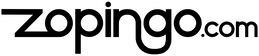



 RSS Feed
RSS Feed