|
Art is key to any arcade cabinet. After all it was the marquees, bezels, and attract screens that drew us in to the games in the first place. This project essentially forced me to learn Photoshop. I didn’t know a thing about it when I started, but I am picky as to what I wanted so I had to learn so I could get it just the way I liked it. I went through many iterations and a steep learning curve as well. Panel and Riser GraphicsJust as my cabinet design was inspired by Williams, the panel and riser graphics are Defender inspired as well. The riser has instructions on how to navigate the Retropie menu system and this is where I also decided to install my 'exit game' button on the right side. MarqueeThis is probably one of the most important graphics on an arcade machine because it is lit up and can be seen from across the room. Before I settled on my Back to the Arcade theme, I was going with 80’s Rewind – Classic Arcade Emulator as my theme. After I changed the theme, I paid homage to the original idea with some graphics on the control panel as seen here. Bezel ArtSome games like Donkey Kong had a monitor that was almost horizontal with a vertical glass panel and some games had the monitor installed virtually vertical right up against the glass panel. And there was probably every variation imaginable in-between. I opted to install my monitor mostly vertical but at a slight angle and a few inches behind a glass screen to give it some depth behind the bezel art. I designed my own bezel art and chose Escape Pod Online to print and install it which was one of the best decisions I made on this project. The art I created was inspired by Space Duel side art. I configured my machine to randomly play the attract mode from several different games and it will play the splash screen below at random. My splash screen is an animation with Donkey Kong playing in the background and the occasional lightning flash with thunder sounds. I'm quite pleased with how it turned out. As you can see, my custom attract screen matches my marquee. BTTA Bezel with Attract Screen (video) Side ArtAlthough much of the side art covered a large part of each machine, it was probably the least appreciated on the cabinets because the arcades would cram in as many games as possible to generate the revenue needed to produce a profit. As for my side art, I have some thoughts but haven’t settled on a design yet. Continue to Part 11 - Bonus Intro | The Games | Control Panel Configuration | The Controls | Control Panel Lights | Research | Specific Games | Hardware & Software | Game Configurations | Cabinet Build | Artwork | Bonus | Leaderboard | Summary
0 Comments
Leave a Reply. |
Dan BlanchardThis is my collection of tips, tricks, and projects that I have made over the years while enjoying my various hobbies. Categories
All
Archives
July 2020
|
Site powered by Weebly. Managed by iPage
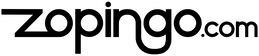

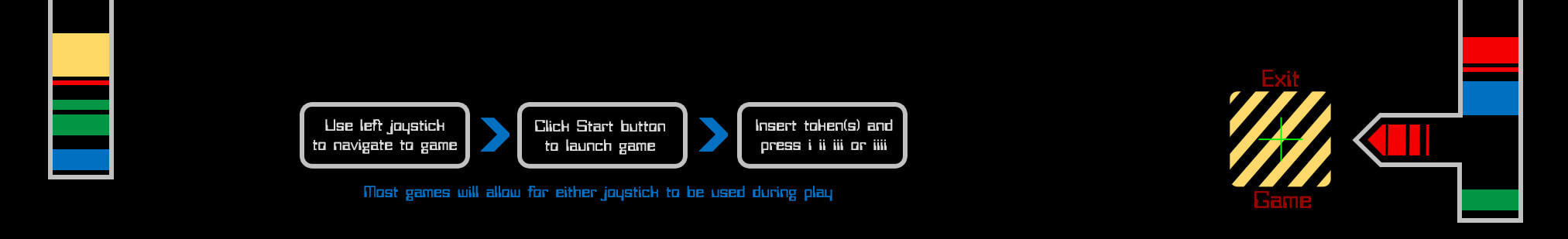
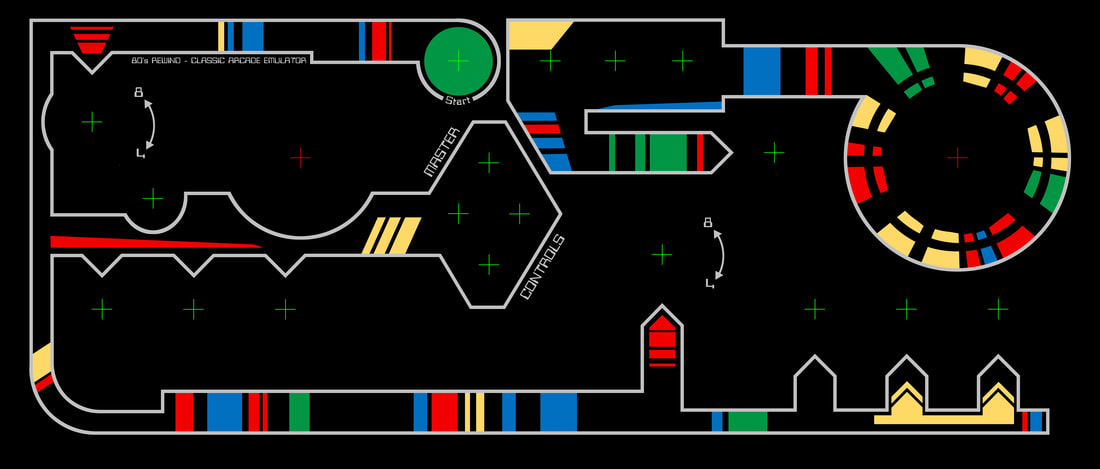





 RSS Feed
RSS Feed