|
In the last section I talked a lot about the controls for the various games and how they cannot be properly replicated through a keyboard. In this section I am going to discuss the control panel configuration that I chose to maximize the amount of games that I could play. I already mentioned Defender which is one of the games I really enjoyed as a teen. The only problem was that my quarter didn't last too long because I never really got very good at it. There are some games that I can distinctly remember the place that I played them the most. In the case of Defender, it was a place called Magic Carpet Golf, a miniature golf and arcade in South Lake Tahoe, CA. This is a place that I frequented with my friends in the early 1980's.
The years went by and I continued my research off and on. Throughout that time I continued to collect ROM's of games that I remembered in my youth. As I remembered games, I had to re-think the layout of my future control panel which went through many iterations. One of my later renditions is shown below. This configuration would allow reasonable game play for many of my favorites. Up to this point I had been using Microsoft Excel and the drawing tools to sketch out my potential layouts. That would change once I decided to tackle Photoshop. I went through many iterations until I finally settled on the following as my permanent layout. This final layout and design was largely inspired by the Defender panel art and maybe a little subliminal inspiration from the LCARS computer system in the Star Trek universe. Continue to Part 3 - The Controls Intro | The Games | Control Panel Configuration | The Controls | Control Panel Lights | Research | Specific Games | Hardware & Software | Game Configurations | Cabinet Build | Artwork | Bonus | Leaderboard | Summary
0 Comments
It's all about the games, isn't it? Or is it? Well that's just the beginning of the story. The games are fun but the complete experience is missed without proper sights, sounds, and controls. In order to replicate the 'real' experience we have to build a cabinet and get realistic controls for the games.
So far, I have only talked about games with a 'standard' control panel (joystick and buttons). There are also many games that use a driving wheel and pedals such as Pole Position and Night Driver, or a flight yoke/stick with buttons, or games that used spinners like Tempest or Tron. We've just eliminated a few more classes of games that cannot be played on a keyboard. I've been talking a lot about controls, so I guess that is going to be the next section. But before I do that, I'll continue talking about the games. My preference were the games from the late 1970's through the mid 1980's like some that I have previously mentioned. I was also able to get the LaserDisc games working such as Dragon's Lair and Space Ace. I remember when Dragon's Lair hit the arcades in 1983; it was unlike any video game we had ever seen. Personally I thought it was quite incredible due to the graphics, but I never got any good at it because it was double the price, $0.50 (too rich for my blood) and I was lucky to last 30 seconds after the intro. I had a friend that discovered the patterns pretty quickly and used to just watch him play. The LaserDisc games didn't really catch on. I'm not sure if it was due to the video game crash of 1983 or just not the best medium for games. We may never know.
Continue to Part 2 - Control Panel Configuration Intro | The Games | Control Panel Configuration | The Controls | Control Panel Lights | Research | Specific Games | Hardware & Software | Game Configurations | Cabinet Build | Artwork | Bonus | Leaderboard | Summary Back to the Arcade - An IntroductionAfter nearly 20 years in the making, I have finally finished my classic arcade cabinet. Somewhere around 1999 I discovered that I could play classic arcade games such as Donkey Kong, Pac-Man, Defender, Centipede, and many, many more on my PC. For me, these classic games were a lot more fun than the current games found in the more 'modern' arcades. Once I discovered that these were essentially the exact same games I played during my teenage years (including the coin drop) I was hooked by a bit of nostalgia. Throughout my early teen years I wanted these games in my home and tried to replicate the experience through my Atari VCS (2600), then via a Commodore VIC-20, then to the Commodore 64, and finally through my Commodore 128. Unfortunately the games on those platforms just didn't quite satisfy my desire for the authentic arcade experience. I'm not just talking about the physical cabinet and controls, I'm mostly referring to the graphics. Check out these examples... For a really good comparison of the different systems, check out Let's Compare Classic (Donkey Kong) on YouTube. During the research process I even re-discovered some games that I had forgotten about and played even before the video game craze started with Space Invaders, Asteroids, and Pac-Man. These were games such as Sprint One, Sea Wolf, and Lunar Lander which were all begging for my quarters when our family used to go to the local Straw Hat Pizza in South Lake Tahoe. I will discuss more about these specific games later and why they are special. This blog, which is broken up into multiple parts will document the process that I went through to get to my finished project that I call, 'Back to the Arcade.' Click the links below to continue the journey. Enjoy! Continue to Part 1 - The Games Intro | The Games | Control Panel Configuration | The Controls | Control Panel Lights | Research | Specific Games | Hardware & Software | Game Configurations | Cabinet Build | Artwork | Bonus | Leaderboard | Summary
|
Dan BlanchardThis is my collection of tips, tricks, and projects that I have made over the years while enjoying my various hobbies. Categories
All
Archives
July 2020
|
Site powered by Weebly. Managed by iPage
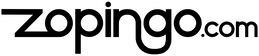

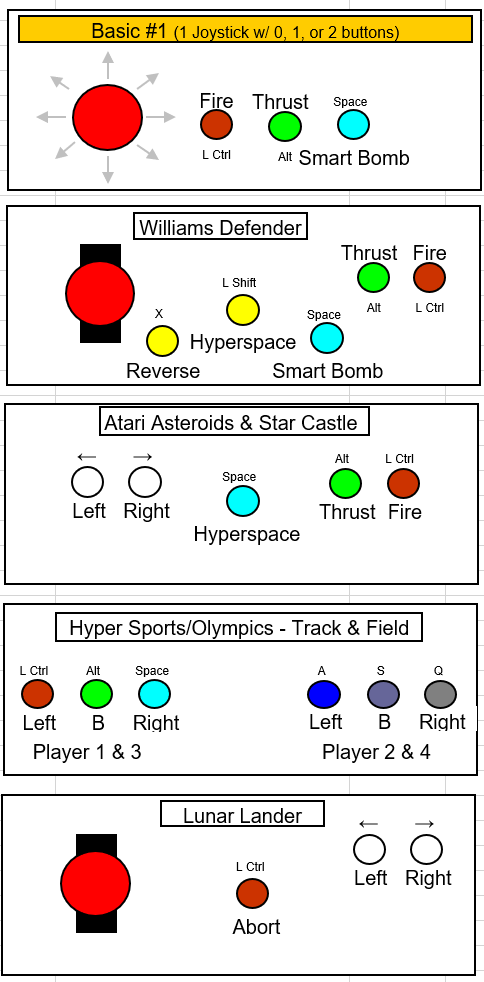
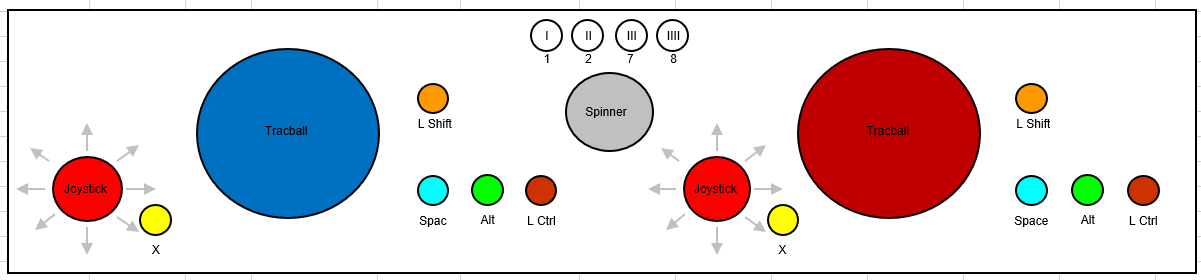
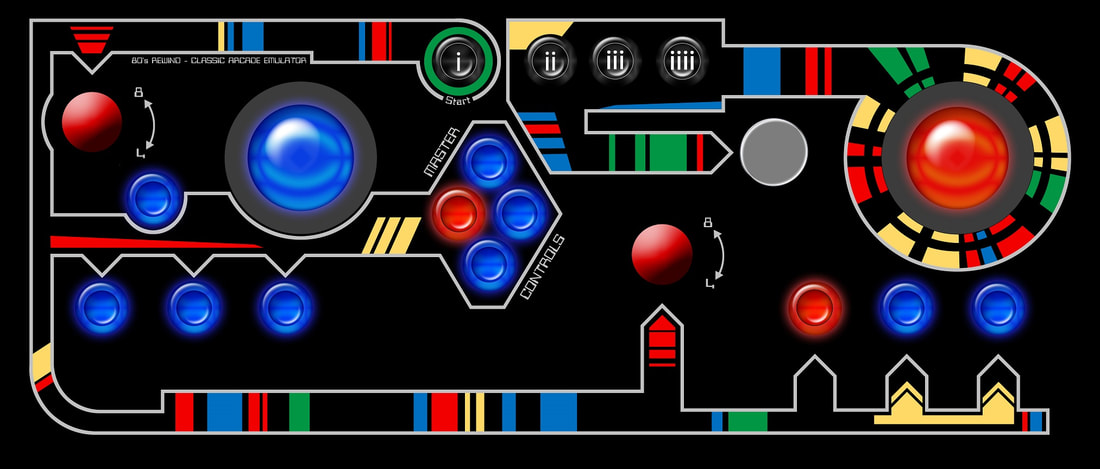





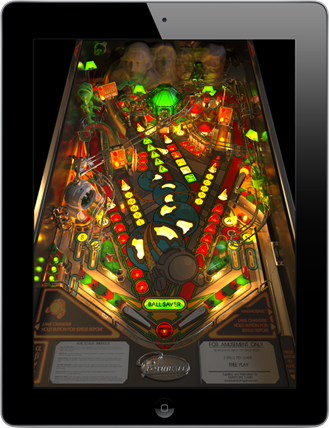

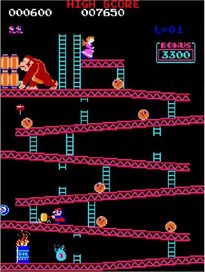
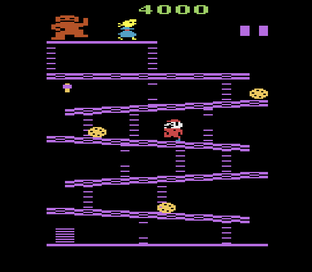




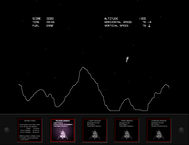

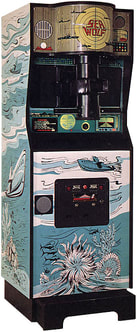

 RSS Feed
RSS Feed